vMix Call
 |
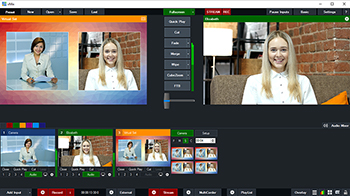 |
Add up to 8 remote guests to your vMix production vMix Call makes it easy to add remote guests to your vMix production. With only a web browser and webcam your guest can connect into your live show with HD video and high quality audio from anywhere in the world |
 |
Easy to use vMix Call is the easiest way to add guests to your live production. Simply add a new vMix Call input to vMix and share the provided web site with your guest to login, it couldn't be easier! Repeat this process for as many guests as you need up to the 8 available in vMix Pro. |
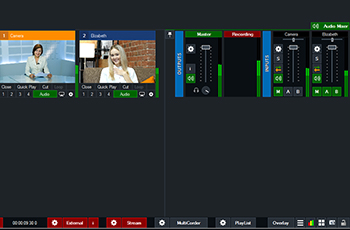 |
Hassle free audio vMix Call integrated Automatic Mix Minus for every remote guest which eliminates echo and saves time. Automatic Mix Minus allows vMix Call to provide true full duplex audio without compromises for crisp high quality speech even under tough conditions. Manual audio control is also available including the ability to customise the return audio to the guest from one of the four available audio busses in vMix (Master, Headphones, A and B). |
 |
Fully integrated Take advantage of all the advanced production features in vMix when setting up your call. vMix supports multiple overlay channels, virtual sets and templates which can be used to enhance your production and dazzle your viewers. Everything else you need for any live show is also included such as integrated streaming to your favourite providers, built in recording and so much |
